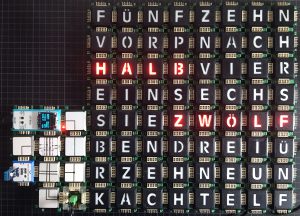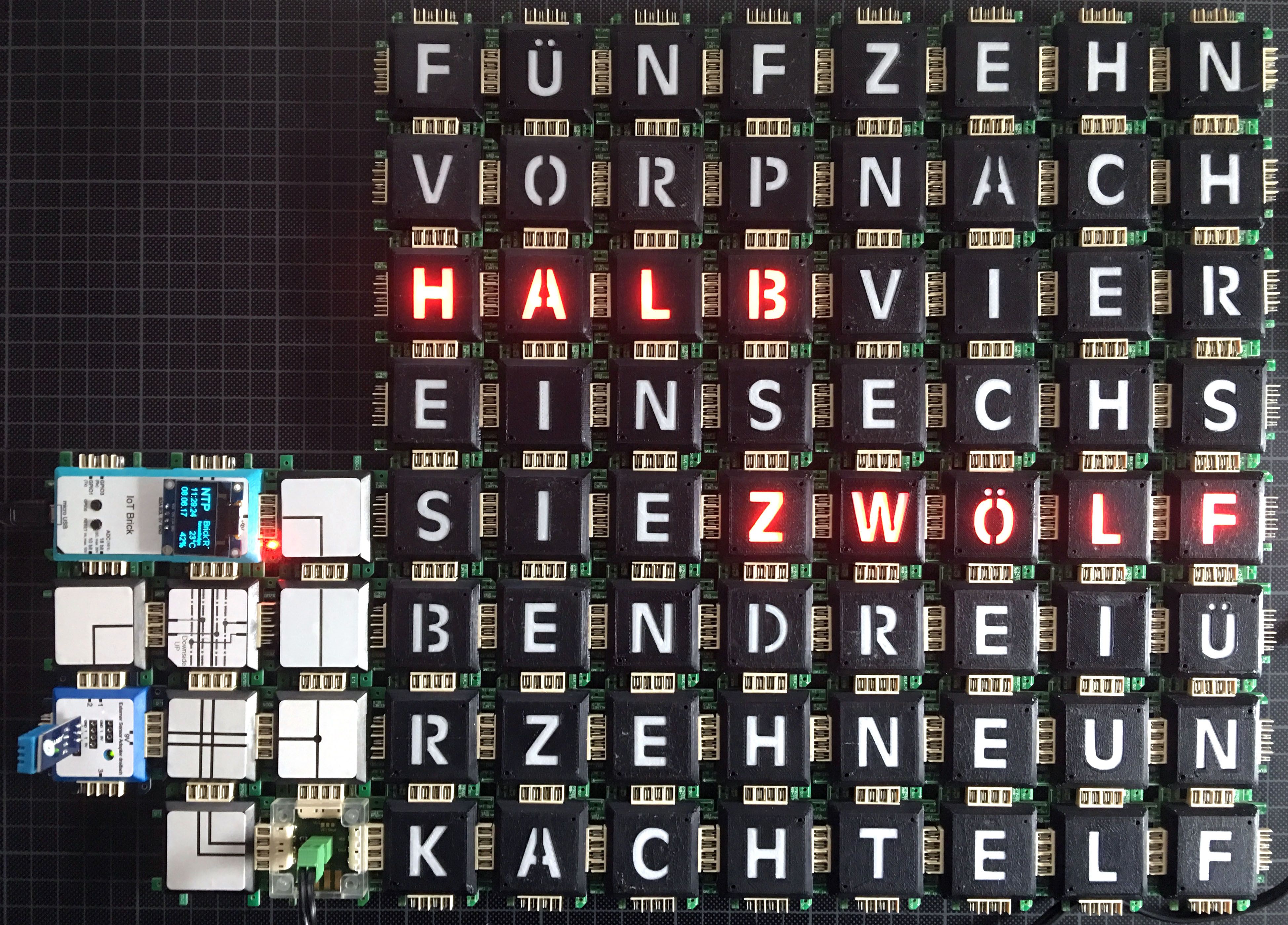
Brick clock part 2
This is the final part of our brick clock series:
After having started, the BRK clock does a self-test, turning on the RGBW bricks in sinuous line and in different colours from lower left to upper left. The connection set-up with the internet takes place two seconds after that. While connecting, the three letters “BRK” lighten up in blue, red and green in the lower left of the matrix. The English clock shows the letters “TFS” at the same position. Usually, the connection set-up only lasts a few seconds. When you use the clock for the first time you need to select the WLAN named “IoT brick” with a smartphone or tablet, for example. Afterwards, the browser will open automatically and you can choose your hotspot from a list of available WLAN hotspots and enter the password. Once you entered everything correctly the WLAN connection will adapt to the selected hotspot and the BRK clock can establish an internet connection. As soon as the connection is established the letters “BRK” / “TFS” expire and the clock starts receiving the time from the internet. Again, this only takes a few seconds and finally the current time is displayed on the BRK clock.
Once you push the button on the Internet of Things brick the IoT brick’s OLED display shows the IP address. You have to enter this IP address in the browser to open the website for the BRK clock.
Programming the BRK clock is modular and it can be easily complemented for several functions. ALLNET will add more functions during the course of time encouraging you to develop own ideas for the clock. We are working on a MQTT connection now with which you can send push messages or information on to the BRK clock to display these information on the RGBW matrix. Thanks to our libraries and examples that are very well documented even beginners in coding can quickly and easily add to our programs. You can download the libraries, programs and documentation on the Brick’R’knowledge Homepage:

 en
en de
de